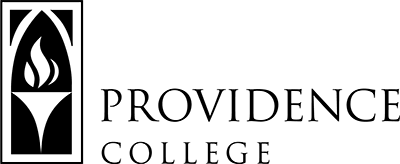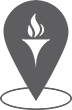Registration
PCSB Registration Policies & Procedures
PCSB students are eligible to preregister for business courses prior to the open registration period each semester. Only declared PCSB majors who have met with their PCSB academic advisor are eligible for PCSB preregistration. Students must obtain their altPIN from their faculty or first-year advisor prior to registration in order to register. Students are permitted to register for only accountancy, finance, management, and marketing courses during PCSB preregistration. Students who register for non-PCSB courses will be dropped from all non-business courses.
Fall 2024 PCSB PREREGISTRATION
PCSB Preregistration windows are usually as follows:
|
December 2024 Grads – Seniors |
6:30AM-11:59PM |
|
Class of 2025 & December 2025 Grads- Juniors |
6:30AM-11:59PM |
|
Class of 2026 & December 2026 Grads – Sophomores |
6:50AM-11:59PM |
|
Class of 2027 & December 2027 Grads – First Years |
7:10AM-11:59PM |
Steps to prepare for PCSB preregistration:
- Read emails from the PCSB carefully for updates and reminders.
- Select courses and alternate courses from the CyberFriar searchable schedule and use College Scheduler to plan course schedule.
- Contact your academic advisor to schedule an appointment to review course selection and obtain an altPIN. View How to Prepare for Advising Appointment.
- Check course prerequisites/restrictions carefully and have alternative schedule configurations in mind in the event that sections are closed.
- Check for any account registration holds continually prior to registration. Holds can be viewed through the Advising Gateway. If there are any account holds, work to get them resolved as soon as possible as some holds may take two weeks or longer to clear. Please note the PCSB and/or your academic advisor cannot remove holds or register you for classes.
- Make sure to be able to access CyberFriar well in advance of the registration period in case of issues with firewalls, security, etc.
- In case of error messages during preregistration, refer to the Office of the Registrar website for error definitions or contact the Office of the Registrar.
Registration Tips:
Reminder: PCSB students must meet with their academic advisor to receive their altPIN.
Helpful registration tutorial videos can found and viewed on the Office of the Registrar website.
PCSB Exception Request Process for Closed Business Courses
The PCSB will ONLY accept exception request forms for business courses with all closed sections. Submission of an exception request form does not guarantee enrollment in the course. Students should register for a complete schedule in the event their request is denied. The PCSB reviews all requests to assess the demand for business courses. Please note: Faculty cannot accept or grant over enrollment requests.
The PCSB will accept exception request forms for Fall 2024 business courses starting Monday, April 8 at 6:30 a.m. through April 22 at noon. Students will be notified via their PC email whether their request was approved or denied. It is highly recommended that students register for a complete schedule in the event their request is denied.
Steps for submitting a PCSB Course Exception Request form:
- Submit a separate form for each business course requested
- Must be a junior or senior (first years & sophomores should utilize the CyberFriar online waitlists)
- Waitlist for requested course on the CyberFriar online waitlist
Valid reasons for submitting a PCSB Course Exception Request form:
- Need course that semester for graduation
- Prerequisite issues that would delay graduation
- Holds preventing registration
The PCSB reserves the right to deny submission of an exception request form if the request does not meet requirements.